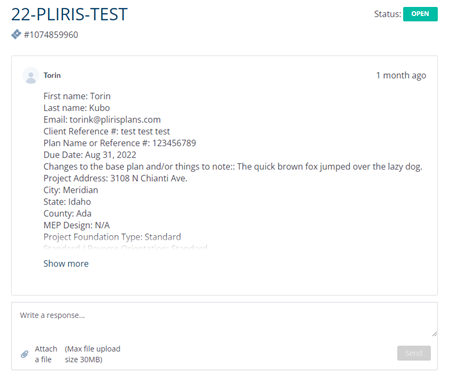Guide to submitting a project via the customer portal.
Submitting a New Project
To submit a new project, click the “Submit A New Project” link at the top right of the page.
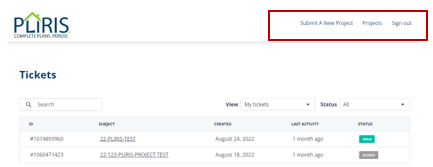
From here the user can fill out a form to submit a new project and attach any files that need to be submitted with the project. Specific fields are required for the form to be submitted successfully and are marked with a star.
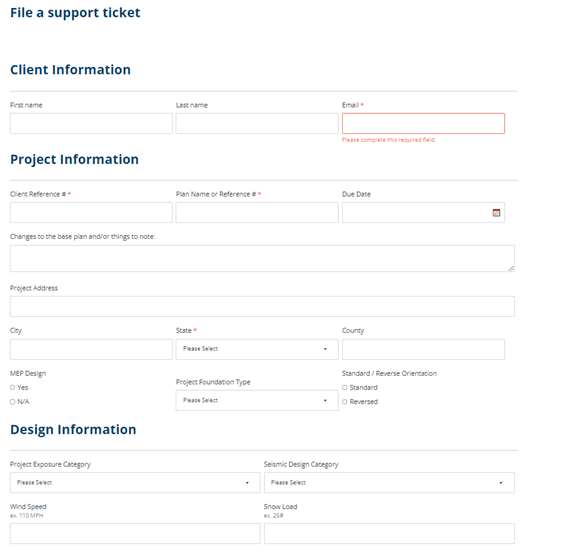
Please note that only one file can be submitted with the form. To submit more files, access the submitted project in the projects tab and add the files to the project.