Guide to accessing submitted projects in the customer portal.
Accessing a Submitted Project
To access a project that has already been submitted. Click on the “Project Name”. Once the project is selected, the screen will update and show any information that was originally submitted and any correspondence between you and our internal teams. Any additional information or files can be sent to us directly from this portal.
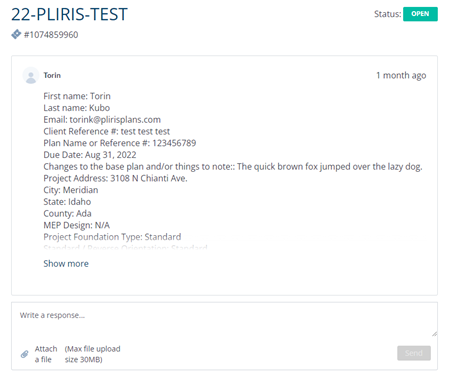
An update with the location/status of the selected project will be sent via an emailed message (Example: “Project” has entered drafting.) and can be accessed from this page as well.
