Guide to logging in to the Customer Portal.
Customer Portal Login
From the PLIRIS Knowledge Base home page located at https://customerportal.plirisplans.com, locate the "Go to Customer Portal" link at the top of the screen.

Once the link has been clicked a login/register page will appear. If you do not have a login, please follow the on-screen prompts to register your account.
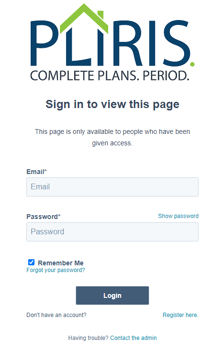
After you have successfully logged in/registered your account, you will be taken to the customer portal main page.
